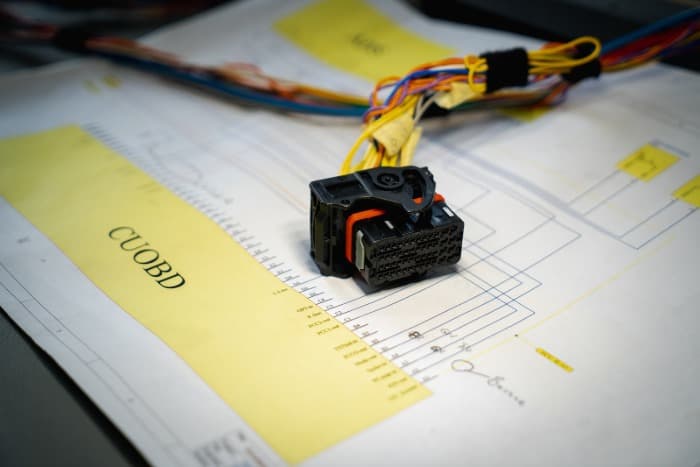Table of Contents
- Introduction to using the BlueDriver OBD2 scanner
- What is the BlueDriver OBD2 Scanner?
- Key Features of the BlueDriver OBD2 Scanner
- How to Use the BlueDriver OBD2 Scanner
- Conclusion to our BlueDriver Guide
Introduction to using the BlueDriver OBD2 scanner
In today’s digital age, car owners need to have a reliable OBD2 scanner to diagnose problems with their vehicles. In this article, we’ll talk about the BlueDriver OBD2 scanner’s features. This scanner is becoming more and more popular because it can do advanced diagnostics and is easy to use.
We took a look at the ways to set it up, how to get the codes in a readable form, and pretty much all the other aspects of things you will want to know about the product before you buy it. Take a read of our full guide below!
What is the BlueDriver OBD2 Scanner?
The BlueDriver OBD2 scanner is a wireless device that connects to a smartphone or tablet via Bluetooth. Diagnostic trouble codes (DTCs) are made by the car’s onboard computer system and are read and interpreted by the device. This lets car owners quickly and accurately figure out where the problem is coming from.
Key Features of the BlueDriver OBD2 Scanner
- Compatibility: The BlueDriver OBD2 scanner works with both iOS and Android devices, so car owners can use it in a variety of ways.
- Diagnostic Capabilities: The device can read and clear trouble codes, view live data and perform smog checks. It also provides repair reports with code definitions, possible causes, and suggested fixes.
- User-Friendly Interface: The BlueDriver app has descriptions and pictures that are easy to understand, so even new car owners can use it.
- Advanced Features: The device has a unique feature called “Confirmed Fixes,” which provides verified repair solutions for specific codes based on the experience of certified mechanics.
How to Use the BlueDriver OBD2 Scanner
Time needed: 15 minutes
Using the BlueDriver OBD2 scanner is a simple process:
- Install the BlueDriver app on your phone or tablet.You will need a way to interface with the OBD2 scanner to see the information it has received from your car.
- Turn on your car’s ignition and plug in the BlueDriver device.To get the error code your car will need to be turned on.
- Open the BlueDriver app and connect to the device via Bluetooth.Open the app to get the error code information to the device you installed the app on.
- Follow the app’s instructions to read and interpret diagnostic trouble codes.Get the results and find out how to fix the error code.
Conclusion to our BlueDriver Guide
Overall, the BlueDriver OBD2 scanner is a powerful and user-friendly diagnostic tool that can help car owners quickly identify and fix problems with their vehicles. It is a great choice for both car fans and professionals because it has advanced features and works with both iOS and Android devices.
We hope that this article has provided you with valuable information about the BlueDriver OBD2 scanner. If you have any further questions, please feel free to contact us. Thank you for reading, and let us know if you have any issues or questions about the product or how to use it!